The Unit Converter
Visualizing Stress contains a unit converter subroutine (calculator) that simplifies the conversion process while giving a better understanding of the relationship between the various unit systems (Figure 2). To begin using the Unit Converter click on the menu item labeled Calculators and then select from the cascading menu items Unit Converter. A dialog box entitled Unit Converter should appear with ten empty textboxes labeled megapascal (MPa), gigapascal (GPa), Pascal (Pa), N/m2, kg/cm2, d/cm2, bar (b), kilobar (kb), pounds per square inch (psi), and atmosphere (atm). You can move from textbox to textbox by pressing the Tab key or by placing the cursor in a textbox and then clicking the left mouse button. Enter a value in any one of the empty textboxes, and then select Calculate. Visualizing Stress converts the value thatyou entered to the values of the nine other equivalent units listed in the Unit Converter and displays the results in the textboxes assigned to each unit. To convert another value, first select Clear and then repeat the above steps. When finished select Exit or click on the close button in the upper right corner of the dialog box.
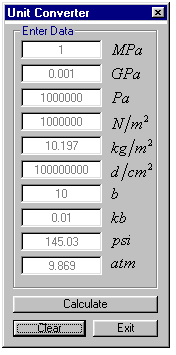
Figure 2. The Unit Converter subroutine (calculator) in Visualizing Stress with the ten common units geologists use to describe stress.